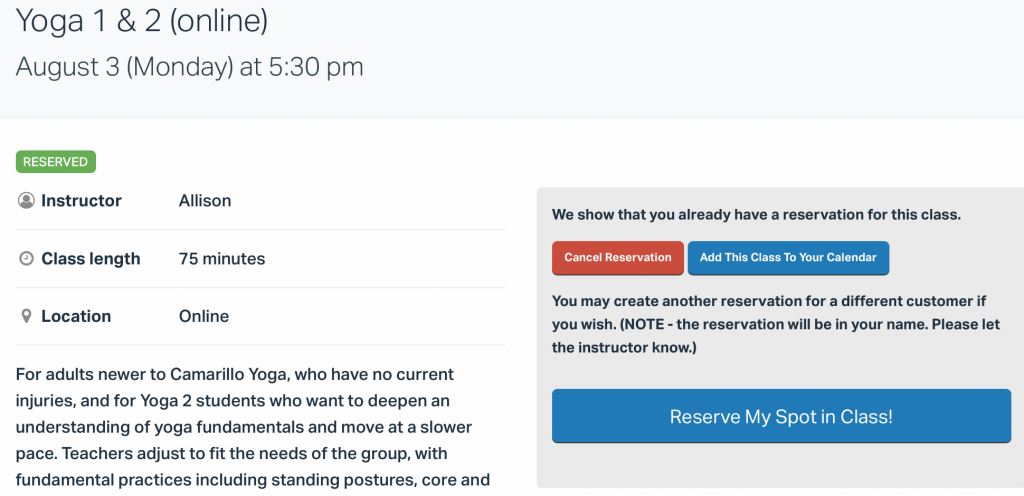What is it?
A PunchPass Pass is a ticket that lets you pay for a class, workshop, special events, or a special class series. There three (3) major types we will usually as for.
Single Adult Class Pass
|
Pays for all in-studio and outdoors yoga classes. If you’re not a member, you will buy one of these when you register for a studio class.
The Single Adult Online Class Pass is used for all Adult yoga online classes and must be purchased by non-CYC Members. |
CYC Membership
|
This monthly membership pass automatically renews itself for the term of the membership. This works like the old CYC 6-Month membership. See the Membership page for more details. |
Class Series Pass
|
Certain workshops and class series must be purchased for the whole term when you sign up. Typically, the Kids and Teen Girls fall into this category. But the Mindfulness Meditation classes are another example.
These Class Series Passes will only work with the a Series of the same type and duration. So a Teen Girls 6-Week pass will only work for the 6-Weeks series, but not 5 or 7 weeks. |
Ready? Click to buy a Pass or Membership.
Finally. Sign-up for a class